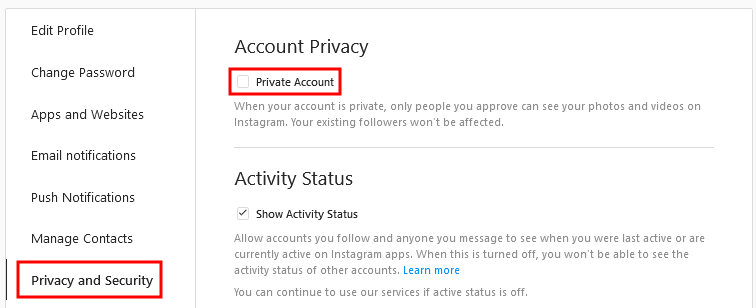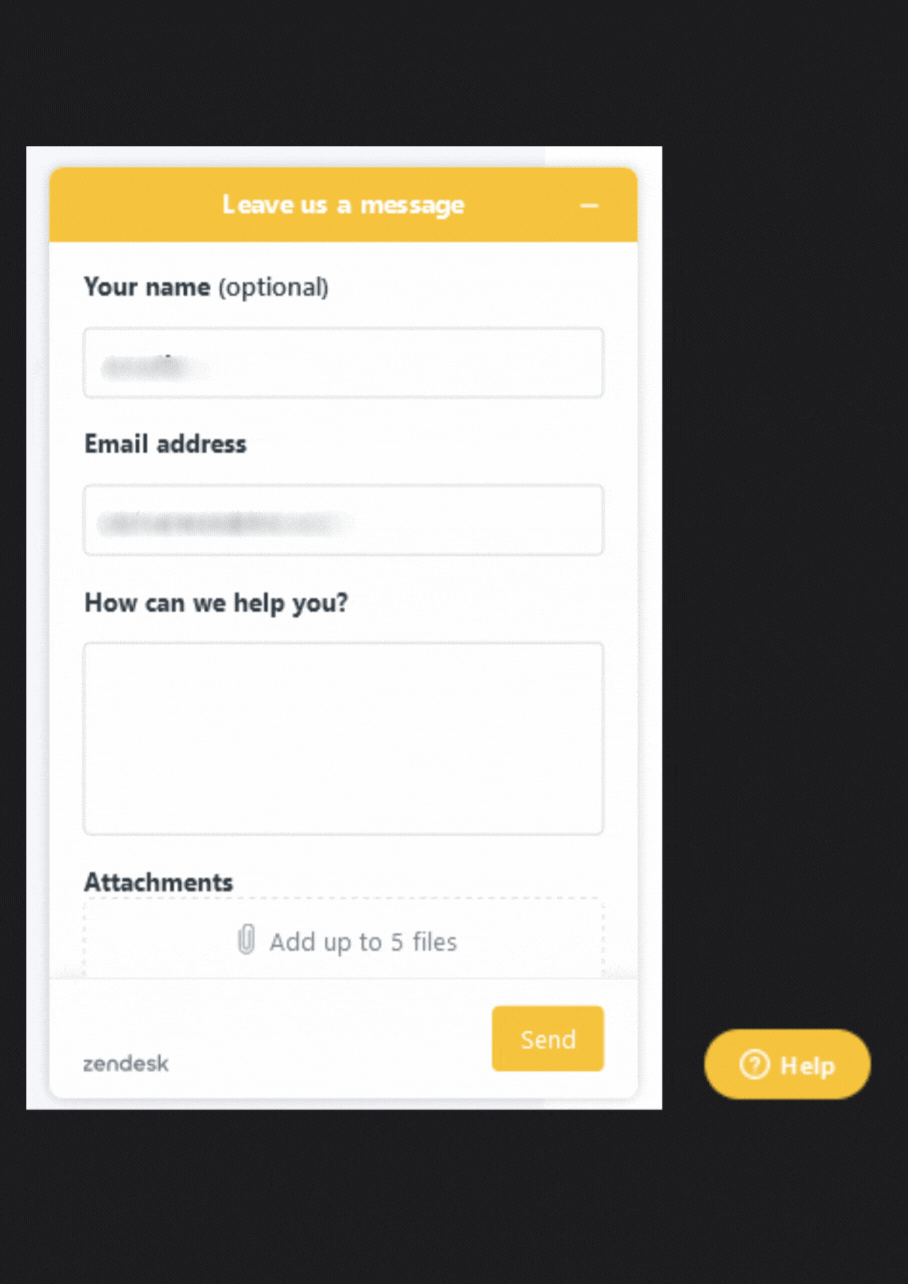ModelManagement.com adheres to a strict moderation process that helps secure all members: professionals, and models alike through our Safety & Trust tools.

What is Member Moderation, and why is it important?
We value your trust immensely and go to rigorous lengths to ensure we keep it! We have a reviews team that manually looks into each profile and casting to confirm that everyone is legitimate, credible, and consistent. We aim to maximize all our users’ potential by ensuring that everyone here adds value to our community!
To do this, we look for cues to help us get to know you and your photography style. We also project how our team can help you grow your business on our platform. We ask you to complete your profile, provide social/website links, and the like! From there, we manually check your information and decide based on what you and other community members can bring to the table!
Reviews take around 1-2 business days each time. The clock starts ticking the moment you create your profile with us. So make them count by providing all the information in one go, as clear and complete as possible. Once our moderators give you their go signal, it’s your time to shine!
Completing your Profile

Your first order of business is to set up your profile. You have six (6) tasks for this which are:
- Confirming your e-mail
- Uploading at least four (4) photos for your portfolio
- Choosing a Profile Picture
- Writing your Bio
- Linking your Social media account/s
- Verifying your phone number (Optional)
Once you’re done updating your information, it’s time for you to ensure that your social media accounts are set up to confirm ownership of those profiles!

Setting your accounts to Public
Your professional social media accounts won’t count for anything if people cannot find you on those platforms! This helps your profile indexed on search engines like Google, Yahoo!, and Bing. You want to use these platforms as a way for you to broaden your audience and win more clients anyway!
At the same time, if our reviews team has to log in to their social media accounts, or if your profile/page requires a follow/like to view your information, they won’t be able to confirm any of the details on those websites! This would beat the purpose of adding those links to your Social Networks.
For Instagram, you’ll have to go to “Privacy and Security” and tick the “Private Account” box under “Account Privacy.”
All social media websites have some form of setting your viewership to “Public.” If you need help, you’ll want to contact the company in charge of that platform. For example, if you need to change the settings on your Facebook page, you should contact Meta. Likewise, YouTube goes to Google support.
Tagging other industry professionals
If you have worked with other clients before, it will do you well to tag them on those projects! Besides the great benefit of sharing audiences, tagging others also helps our reviews team learn that you have a solid work history with other industry leaders. This dramatically increases your chances of getting approved!
Aligning your support e-mail
Suppose you provided a professional website or online portfolio; you’d have to create a “Contact Us” section that matches the e-mail on your ModelManagement.com account. If it does not match, our moderators will attempt to message you using your Contact form or the details you have listed. In those cases, you’ll have to answer back on that confirmation message to prove that you own and maintain the website in question.
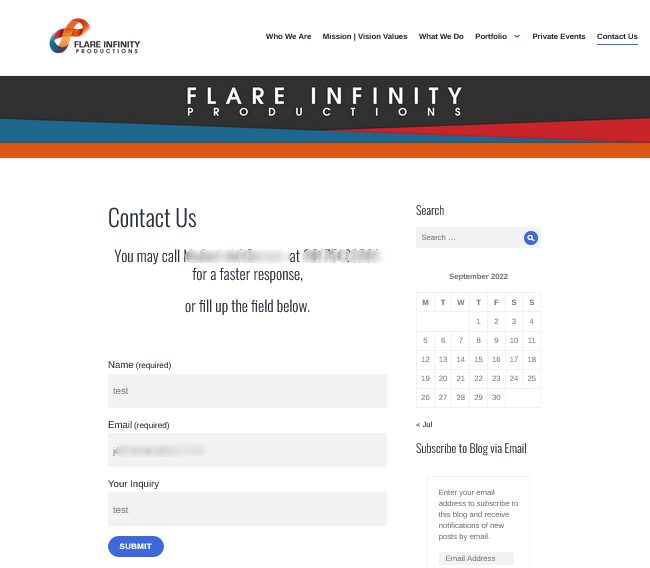
If your online portfolio does not have a ‘Contact Us’ page or feature. You can add your e-mail address to your Bio or make your e-mail visible. Here’s an example of a Flickr account that’s set up to do so:
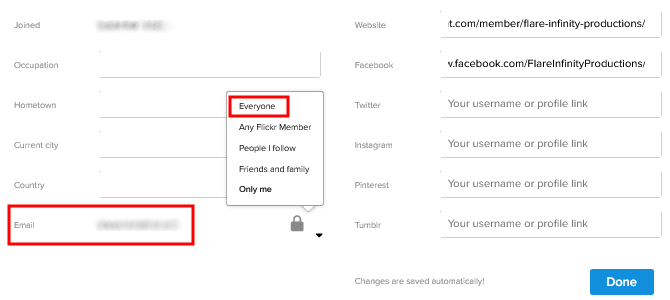
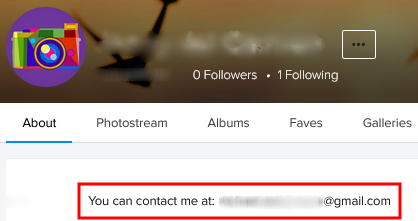
Keep your portfolio clean and organized (and aesthetic!)
No one wants a cluttered workspace. While we appreciate a diverse profile, if your album is all over the place, you won’t retain attention for so long. As an industry deeply rooted in art, keeping your website visually appealing is a must! Consider categorizing your photos, choosing a color palette that is pleasing to the eye, and highlighting your pictures’ skills, methods, or impacts. If you were featured or won a competition, we’d like to know–and I’m sure your future clients would too!
Add as many references as you can!
Sadly, there are no rules to account moderation specifically. This is why we cannot automate it and designate a review team. Your best bet would be to lay out all your cards and let our moderators evaluate your online credentials. A big part of their job is looking for subtle indications of skill and professionalism. So hinge on the fact that your personal brand needs to underline all the points above.
There are no limits to how much information you can provide; make sure they’re not duplicated, as that may cause confusion!
Lastly, take time to check our Terms of use or Code of conduct
Let’s say that you provided completed your profile and added your social links, but you still don’t have an approval. That may happen if our team finds that you have infringed any of the points made on those documents. These may include but are not limited to:
- Using photos you don’t own.
- Using explicit or suggestive pictures or language, apart from images under the ‘artistic nude’ category.
- Not being professional during any communication.
We uphold a strict standard at ModelManagement.com and expect all our community members to have that same bar. In case you need more information, we curated a YouTube playlist that will guide you in building a brand that caters towards our benchmark!
Is it possible to get approval, only to lose it later?
Yes! These guidelines stand for so long as you continue to use our platform. If you intrude on any of the above points, your approval will likely be revoked. Standards are not a one-time deal! When we mark you as a contributor, we expect you to keep the trust we gave. This is because you will have access to our community database through castings, secure messaging, and booking systems when you are approved. If you break that trust, it significantly breaks everyone else’s confidence in the industry–and that’s no good for anyone!
Again, there are no tricks to getting approved. However, suppose you work professionally, skillfully, and with integrity. We have no doubts that you can join our platform and help other members grow their careers!
Need help in getting approved?
Contact us by chat or e-mail and we’ll help connect your concerns to our reviews team!
Click on the yellow ❓ Help button on the lower right side of the screen to toggle the Contact Us form or message us directly at [email protected]!