Managing your Premium membership
Need to take a break? We understand that sometimes, you’ll need to put your career on hold while you sort things out. ModelManagement.com makes it super easy for you to do so!

Life happens; we get it. Whether it be family, school, work, or a business venture, there will be times when you won’t be able to focus on your career in the modeling industry, and that’s completely OK! We make it easy for you to cancel your auto-renew to ensure that you won’t incur another bill until you’re ready to return!
Before you continue, consider all the benefits that you will lose if you cancel your subscription! You can check all the features of the premium model and industry professional plans here.
CHECK YOUR REFUND ELIGIBILITY
In line with the cancellation of your auto-renew, Model Management can only offer a refund only if all of the conditions are met:
1. The request to refund the membership must be made within fourteen (14) days of the initial membership purchase.
-
- The request cannot be approved if the refund request is made after the time mentioned above.
2. All renewal payments are not eligible for a refund.
3. ModelManagement.com benefits should not have been used. Examples are:
-
- Applying to or creating more than one (1) casting within the current billing cycle
- Using the secure messaging system
Please note that any membership purchased through the Model Now app will be subject to Google or Apple‘s refund guidelines. You’ll want to contact them for your refund request. Generally speaking, you should also meet the conditions above.
One exemption is if you made a payment to get fast-track approval but were declined. In these cases, photographers and industry professionals can be considered for a refund. Suppose the professional had already been denied once but made another payment (whether deliberate or accidental) they cannot be refunded anymore.
To summarize, if you only meet one (1) condition, you won’t be eligible for a refund. For example, if you requested a refund during the 2-week notice but had already applied to a casting during the billing period–you can’t be considered anymore. In these cases, it would be best to make the most out of your membership until the end of the subscription.
To learn more, please visit our terms of use.
CANCELING YOUR AUTO-RENEW
Log in to your Model Management account on a web browser to downgrade your subscription. There isn’t an option to do this from the app, but your mobile browser also works. If you don’t remember your password, you can reset it here!
Once you’re in, go to your profile and click on “Subscription” at the bottom left side of the screen, it should take you here:
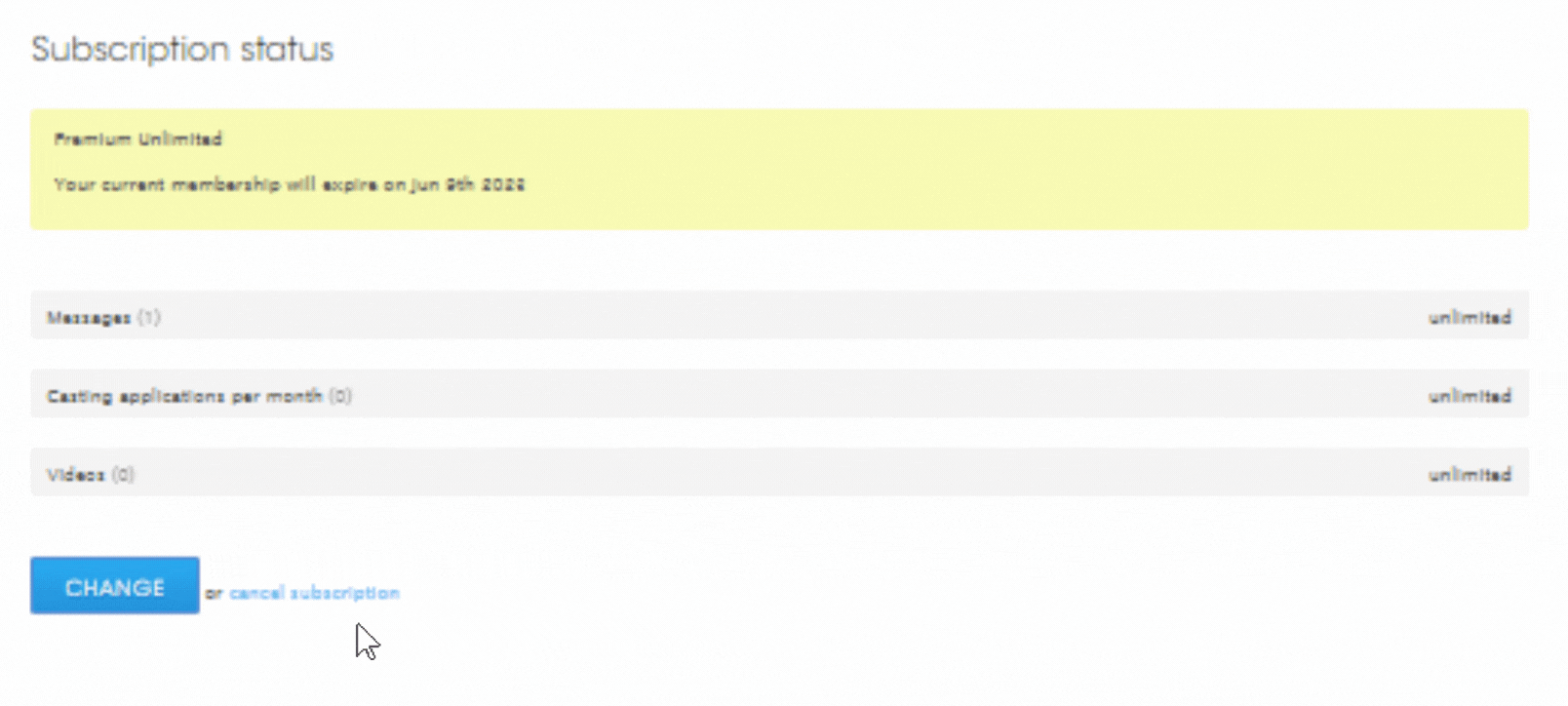
At this stage, click on ‘Cancel subscription‘ and choose ‘Downgrade‘ to the Free plan.
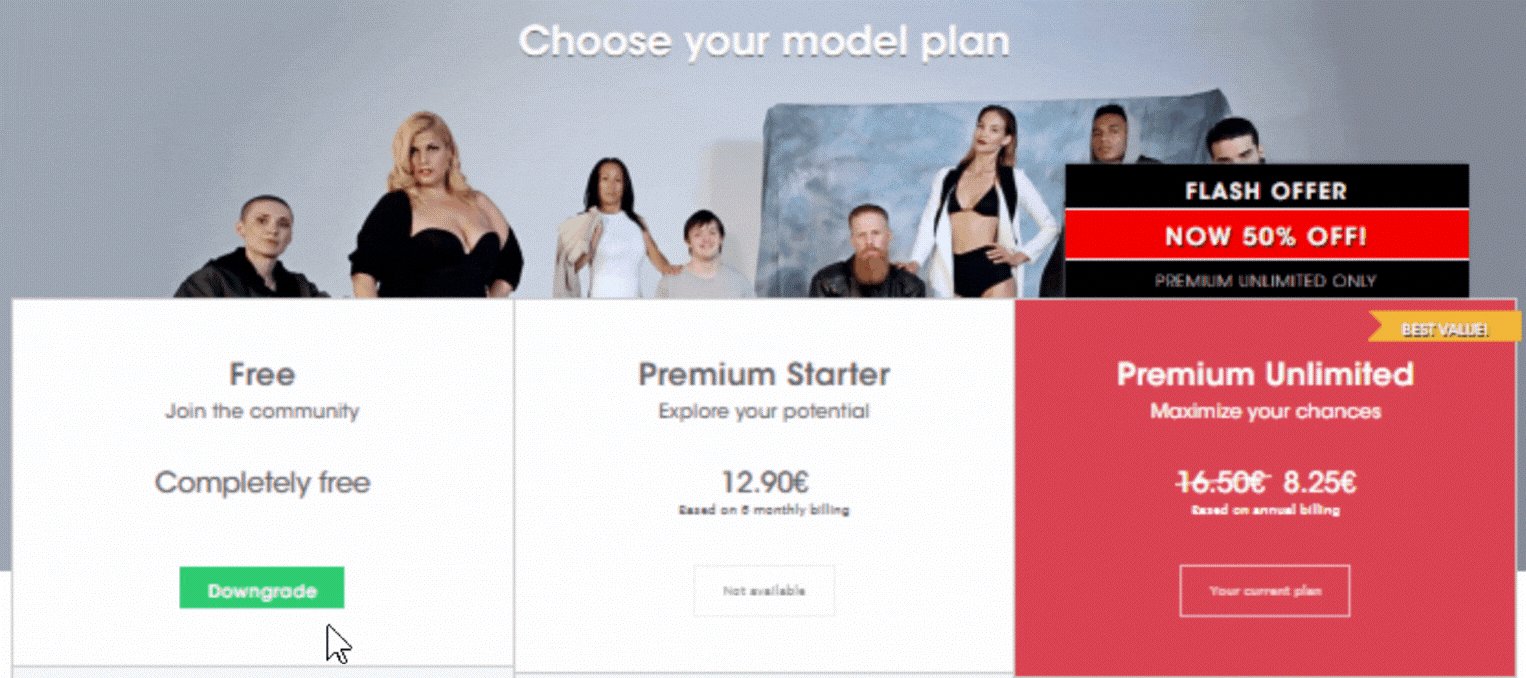
You should receive a confirmation message and an e-mail confirming that your auto-renew is canceled. Feel free to come back anytime by using the promotional code: “promo60” for 60% off your next purchase! See you soon!

!Important tip!
Always keep a copy of your records for any account changes you make with all companies you deal with, especially when it has monetary value. It encourages accountability from both sides in the unlikely event that your preferred changes don’t work out.
