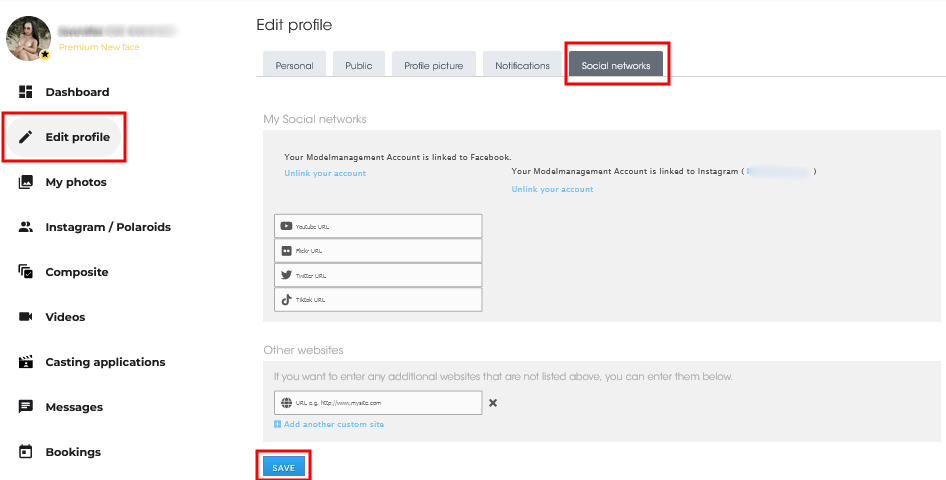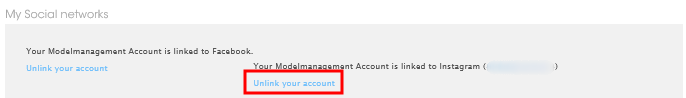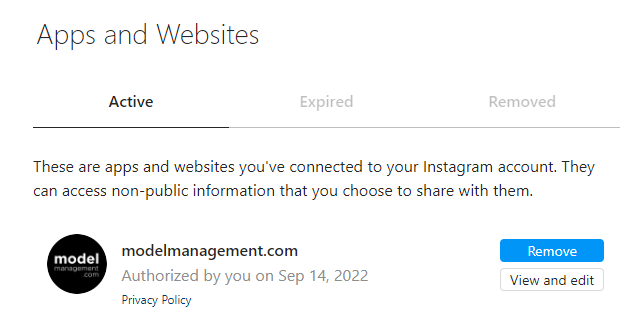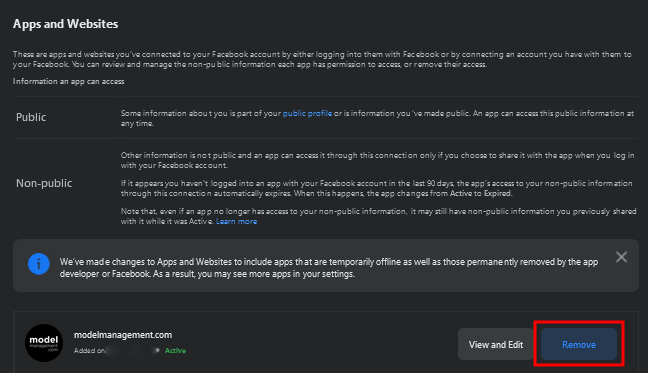Increase your brand’s visibility by displaying your established social media accounts on your ModelManagement.com profile!
Whether you like it or not, social media, particularly Instagram, allows other industry professionals a glimpse into the life of models and photographers alike! An online presence is more than just clout; it’s also a way for clients to look you up apart from your portfolio.
Why should I add links to my social media accounts?
A social influence is a powerful leverage for other community members to know how well their work will be seen if they collaborate with you. A model with lots of followers can be viewed by an audience that may have never seen you before! Likewise, a photographer with established connections can help create a spark big enough for other professionals to take notice. When used properly, a professional Instagram account and other social media websites can net you enough followers to get you booked for that next big casting!
Jorge Urena from Wilhelmina models even mentioned that they had found three out of their four top talents on Instagram in this insightful article!
What if I’m new?
Aspiring models and photographers would still do well to establish a social media presence as soon as they decide on a specific brand. Check what you have so far on your photo album; what’s more important is to get started. Then, pick the best ones out of your selection (remember to tag other professionals you’ve worked with, if ever!) You can space out those pictures to be posted regularly for now. Use hashtags to help your post on the search!

In the meantime, find a way for you to get your hands on some professional-grade photos! You can do this by going to the “Castings” tab from the website and filtering for Time for Print (TFP) photoshoots. This will allow you to find photographers willing to work with you to build your portfolio without monetary payment. Instead, you’ll get paid for the best photos you produce during the casting!
!Important tip!
Filtering for collaborations is a premium benefit, so if you’re interested, consider upgrading to a premium account! Not only will you make your searches faster, but you will also be ranked higher in the search! Use promo code “mmgift20” to get an additional 20% off your subscription.
I don’t know what to post! Help!
A professional social media account is vastly different from a personal profile. First, with today’s cancel culture, you don’t want to scare off potential clients by putting all your thoughts for everyone to see. Your feed should be curated with the intent to make you look both professional and likable!
You can also consider posting about events you attended recently, locations you visited while traveling (make sure it’s a lovely backdrop!), or products you particularly like!
Ultimately, you should view these platforms as an extension of your brand and a means for you to connect with your audience. While it’s not easy to maintain a strong media presence, regular updates garner you that extra bit of attention to land that next big casting!
!Important tip!
Selfies are sometimes viewed as unprofessional by many industry leaders; however–you should also have a balance of showing your personality, interests, etc. While the occasional selfie is not a dealbreaker, too much on your feed will make it look like you have not done any professional photoshoots yet. So post those sparingly!
For more information about how to grow your brand, consider enrolling on our online Model Academy! Remember to enter promo code “mmgift20” for an additional 20% off your premium plan.
How can I connect my accounts?
Here at ModelManagement.com, we make it incredibly easy for you to link your professional accounts to your profile. Log in and go to your Dashboard. Next, select “Edit Profile” and then click on the “Social Network” tab on the upper right side of the screen.
Here you’ll see several feeds for you to fill. At the very top are Facebook and Instagram. Followed by YouTube, Flickr, Twitter and TikTok. If you have a professional website or online portfolio, you can enter them in the “Other website” section.
Once you’re done filling out the fields, click on the blue “Save” button on the lower left side of the screen.
Oh no, I linked the incorrect Instagram account!
Easy, to unlink your Instagram account, click on the “Unlink your account” button on the right side of the screen. It should take you to a confirmation page asking you to log in to the account in question to authenticate the change. Our website is best used with Google Chrome and Mozilla Firefox on the PC or Mac. So, if you’re on a mobile device, consider moving to a computer for now!
Another way to do this is to log into the Instagram account in question and go to the “Apps and Websites” section under Settings. Here, look for Model Management and click on “Remove.” If it does not allow you to do it, it would be best for you to contact Meta’s customer service to check for other options.
I need to unlink my Facebook!
Suppose you created your account with Facebook when creating your account. In that case, you cannot remove it because it will also delete your account. If you want to add your Facebook page, you can add it to the “Other website” section to redirect your viewers to the correct field.
Suppose you just linked your account after your account has been created. In that case, you can click the “Unlink your account” button on the left side of the screen to remove the website from your Model Management account.
Another way to delink it would be to go to your Facebook “Apps and Websites” section (Similar to Instagram) and remove the link.
TikTok VS Instagram: which should we be using?
If you can, both! A larger audience, regardless of platform, is always good when a client decides which candidate to go with. Our best advice is always to provide links to both websites to encourage your viewers to jump platforms on their terms.
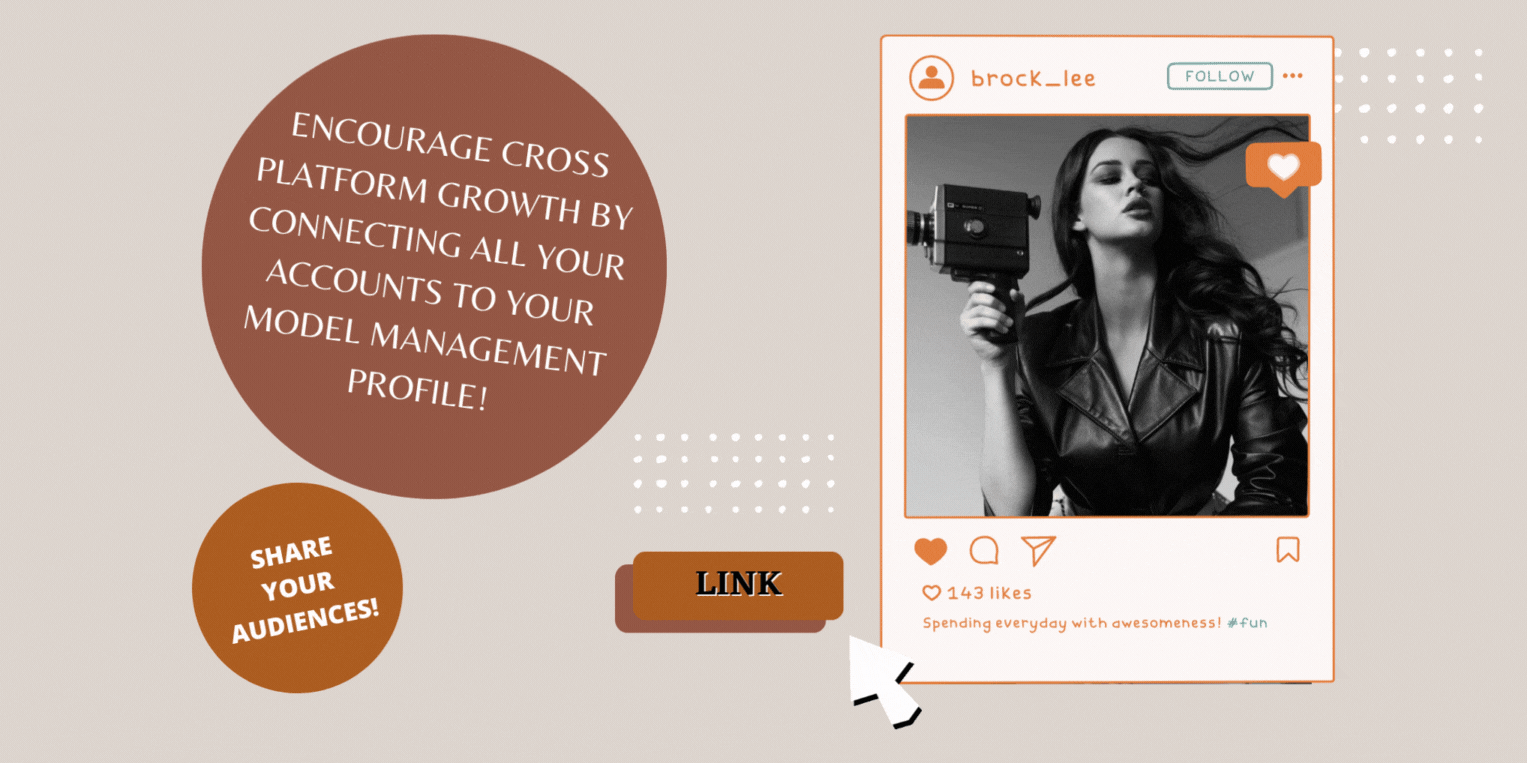
Younger, more savvy followers may prefer the short-form video content of TikTok. While older (and not surprisingly, a more significant number of professionals) still prefer the simple feed brought by Instagram for product images. Many community members use TikTok as a way to become more popular while slowly converting those audiences to Instagram in the long run.