On ModelManagement.com you will find models for any project you have. Whether you have a budget or not, there are models interested in working or collaborating with you.
To create your profile, follow these steps:
Go to www.ModelManagement.com and click on “For professionals”.
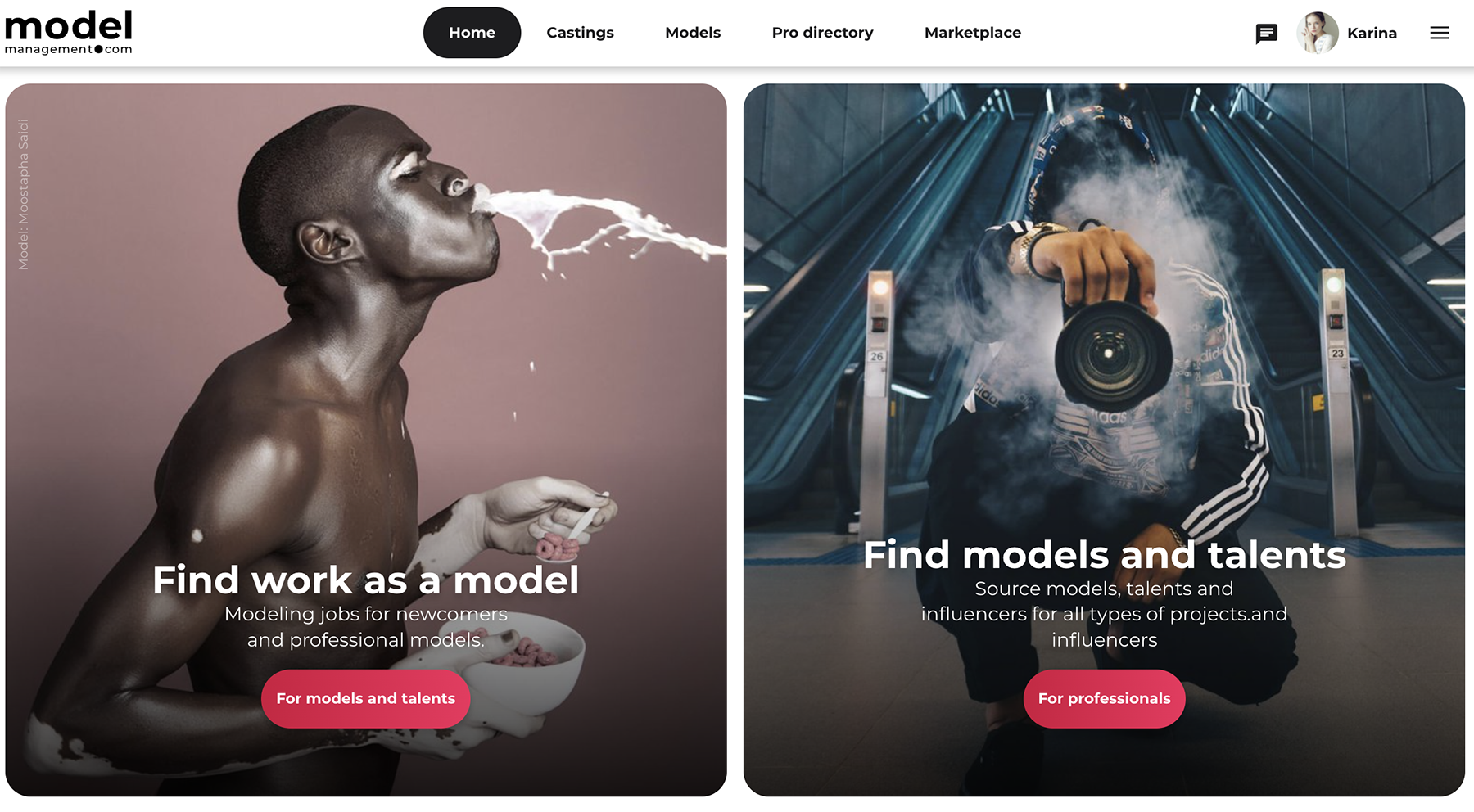
On the next page, you will find an explanation of what ModelManagement.com is and how it works. Click on “Sign up now”.
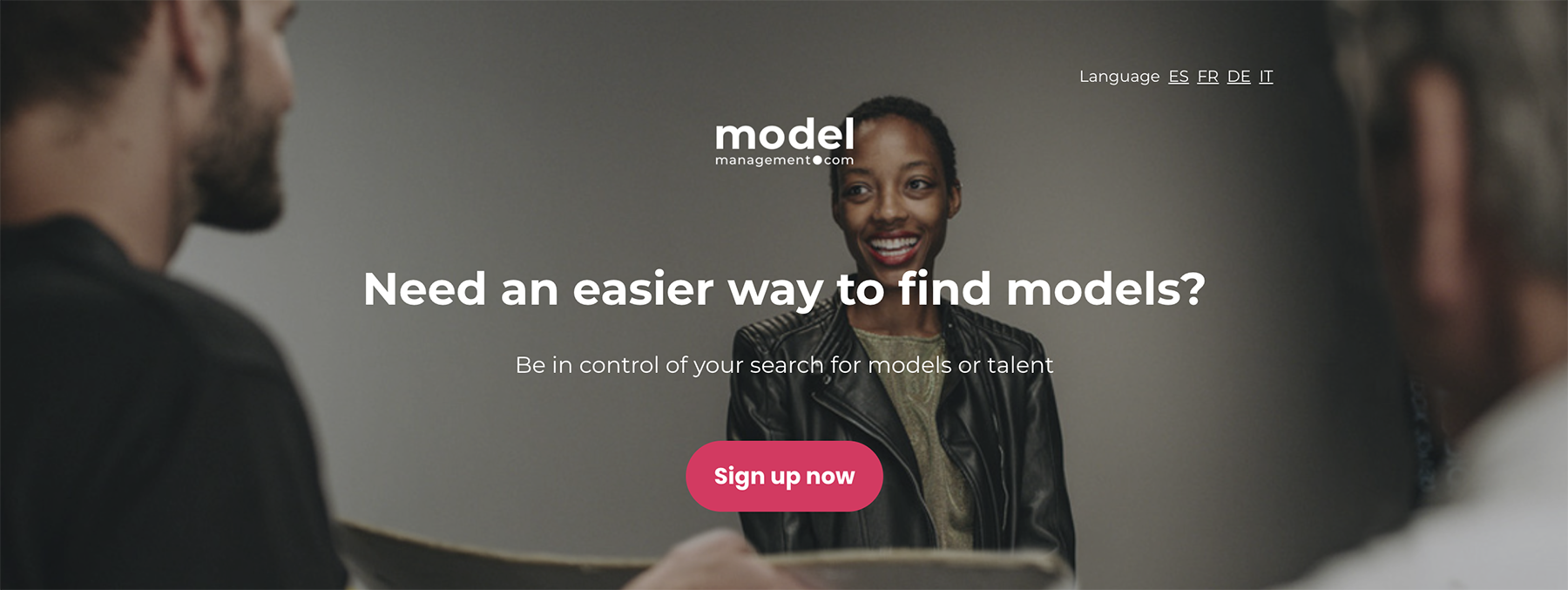
A popup will appear where you have to enter your email address and a password. You can fill them in manually or create your account through your Gmail, Facebook, or Apple account.
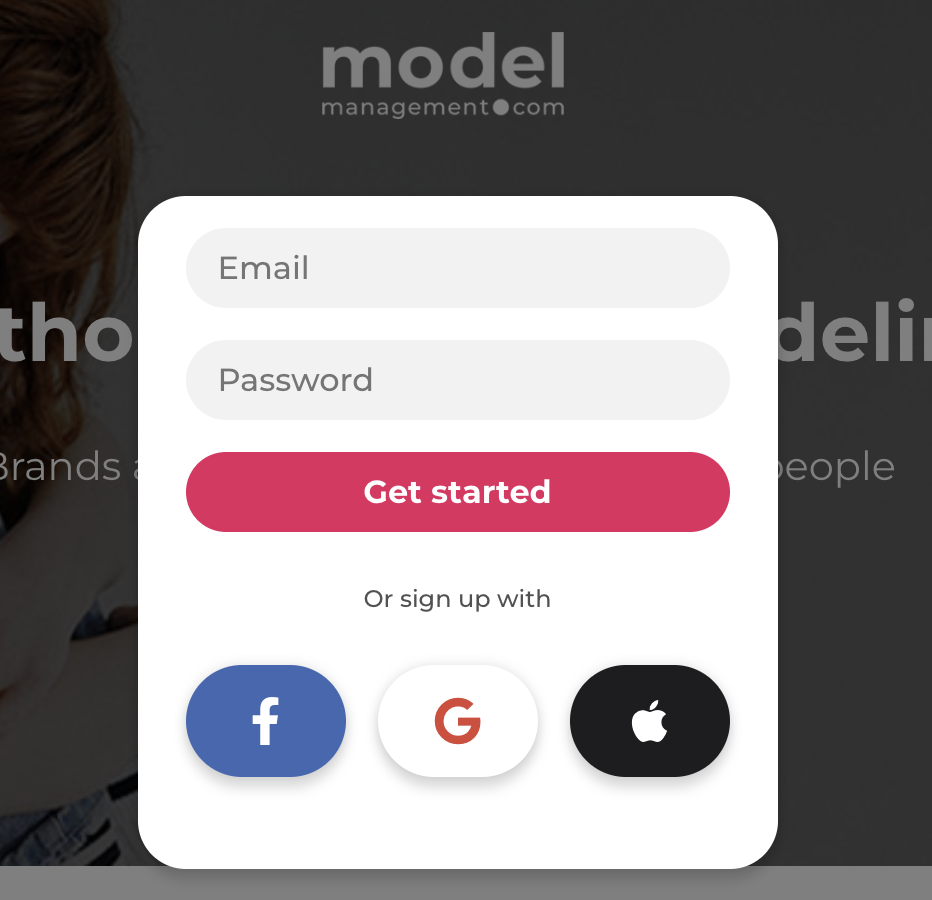
On this page, you must fill in the corresponding information. Make sure you enter the correct information, as the initial configuration of your profile depends on it.
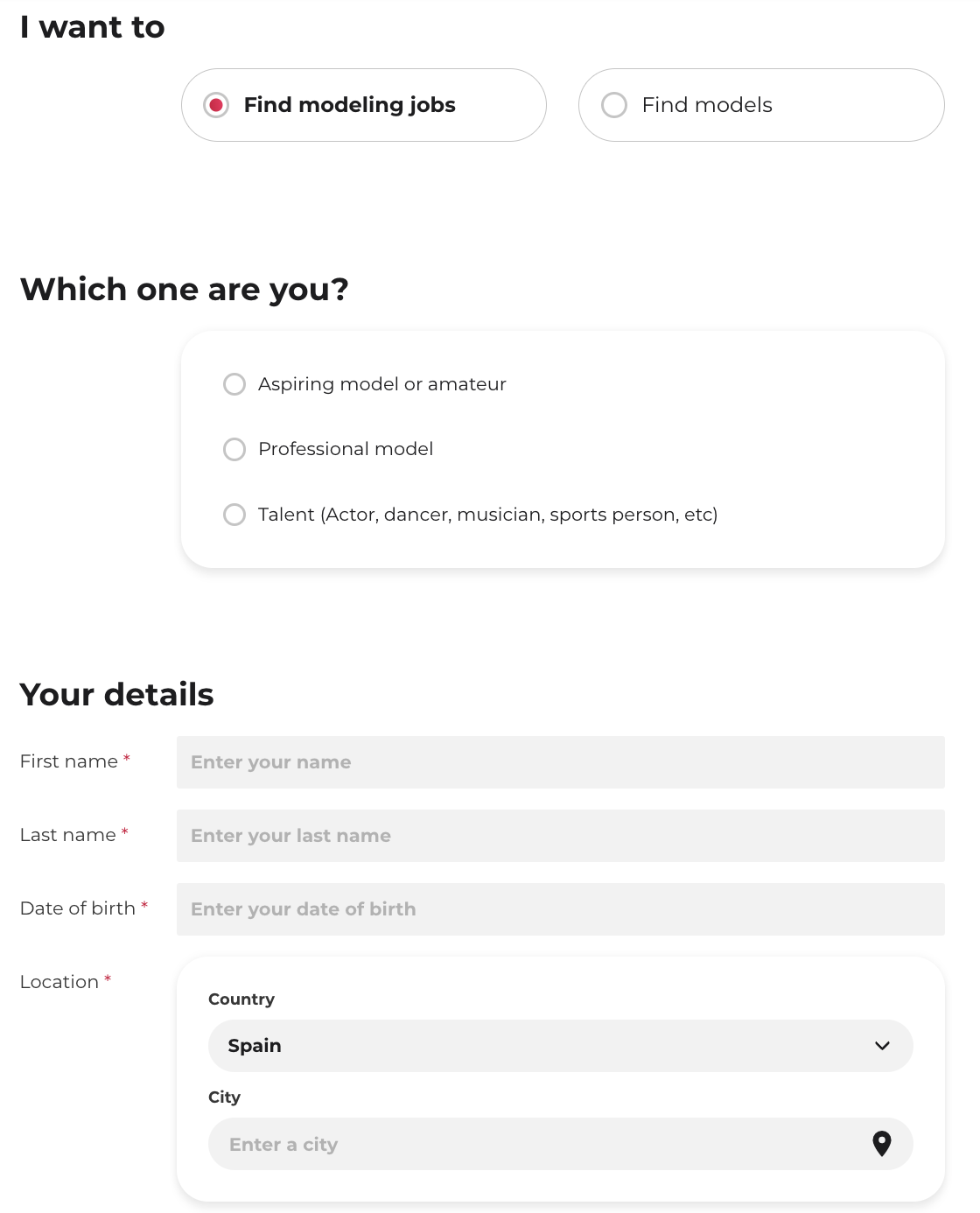
We suggest you select the checkboxes related to receiving information from ModelManagement.com. This way, you will receive models recommendations in your geographic area, and communications correctly. Then, click on “Confirm”.
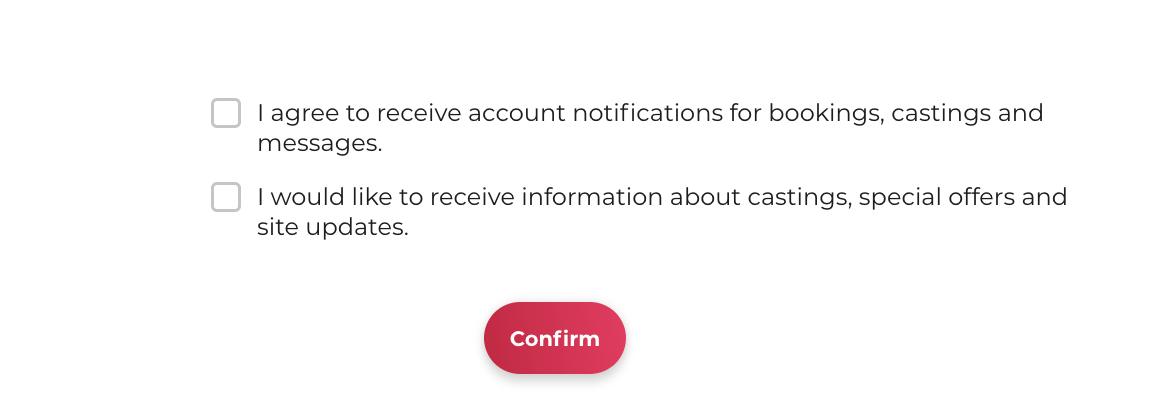
Finally, upload your first photos. The recommended way is to link your Instagram account. This way you can select photos that you have published to be your first portfolio photos.
You can also upload photos from your mobile device or computer.
**Keep in mind that your professional account will not be approved if you don’t have photos.
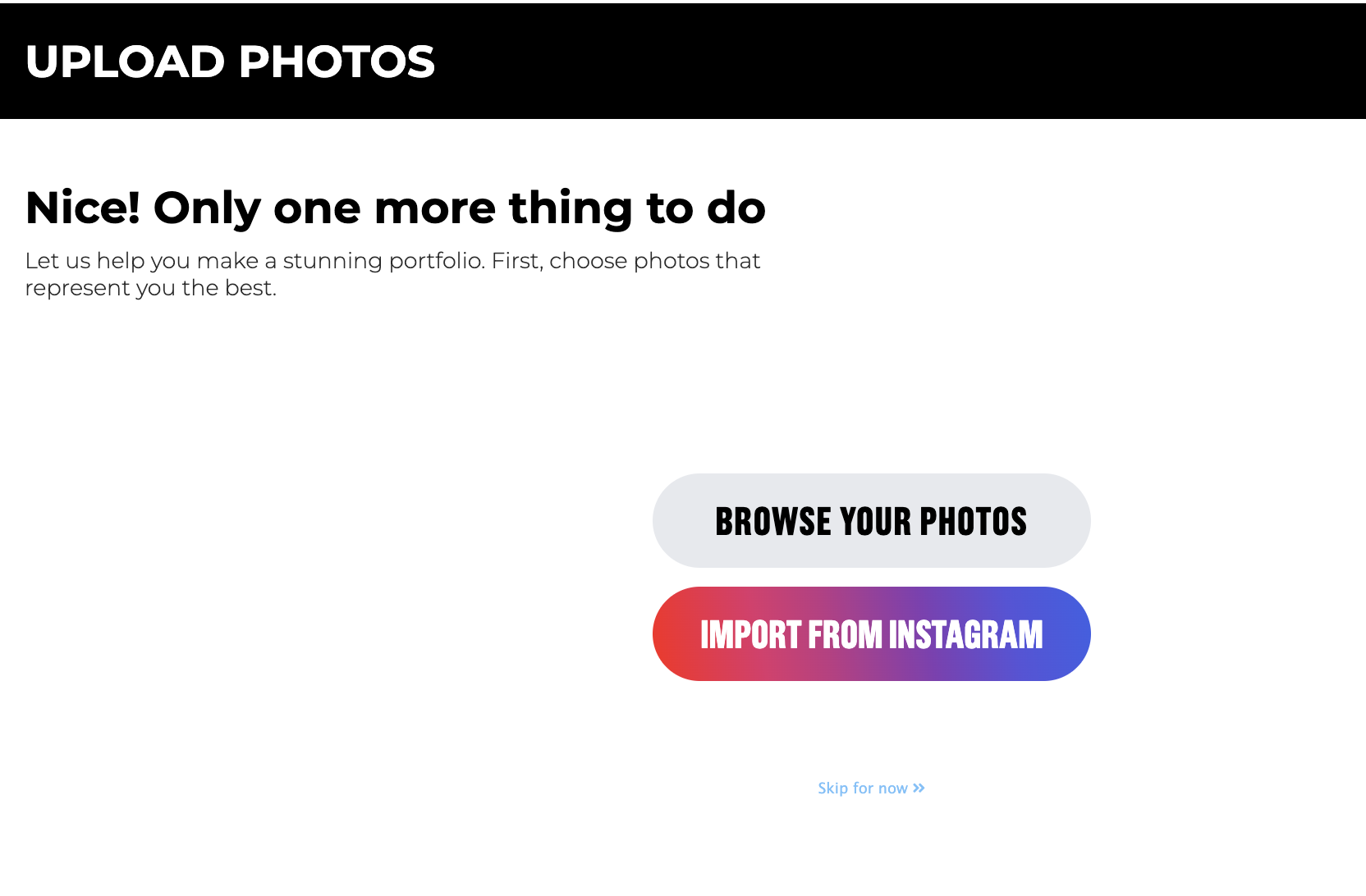
Done! You now have your professional account at ModelManagement.com.
