We had the honor of testing out a new remote shooting software called Shutter where you can team up with models from all over the world and shoot from the comfort of your own home or in our case, our office!
We used ModelManagement.com to find a model who was interested in our casting and we were able to shoot with Lucy from Bali who was incredibly lovely to collaborate with.
How does it work? Well, one of our team members who got to experience it will explain the whole process to you!
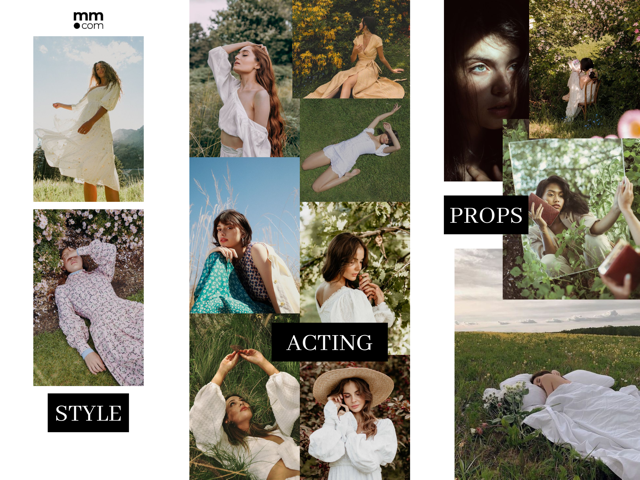
How does it work?
“First I had to arrange the shoot with a date and correct time because we were from different time zones so we had to keep that in mind. I sent over a mood board (above) a day before and when the day of the shoot came I logged on, started a session, and entered in Lucy’s unique ID and so it began!”
“The interesting thing about the app is that although I could see Lucy, she couldn’t see me but we chatted anyways, she showed me some of the outfits she had prepared based on the mood board and showed us her location (back garden) where we would be shooting!
This was a great way to know what and where to start so we chose the red dress with the corner of the garden as our first shooting point. Lucy set up her tripod and we started shooting, she was a natural at posing so I didn’t have to direct her too much but as she couldn’t see what the composition looked like, I had to make sure it was on point at all times. Below I will show you the before and after photos from the shoot and they will all be edited differently because we all don’t have the same editing style.”

 “The app has a lot of great features as a premium member I was able to change the exposure, temperature, and focus of the camera. In the beginning, I played around with this feature to get the hang of it and it worked wonderfully to my advantage. There’s also a function where you can switch which camera you’d like to use, front or back. I found the front very helpful for portraits. This is a before and after of a selfie shot, we took during the shoot.”
“The app has a lot of great features as a premium member I was able to change the exposure, temperature, and focus of the camera. In the beginning, I played around with this feature to get the hang of it and it worked wonderfully to my advantage. There’s also a function where you can switch which camera you’d like to use, front or back. I found the front very helpful for portraits. This is a before and after of a selfie shot, we took during the shoot.”


“I love how the photos turned out, I think the magic really happens in the editing process, you can choose to crop, rotate and change it to black and white and the possibilities are endless!”


“We also switched to a second outfit from her layout of clothes and decided to move the tripod to another location, closer to the house to catch the neutral tones. I took a lot of photos but the great part about Shutter premium is that you have unlimited storage so that was the least of my worries, we tried many poses up until Lucy’s cat decided they wanted to be involved too!”


“A lot of people are adding grain to their photos so it was interesting to try it out on this photo and see the results. After editing the photos you are able to upload them onto the Shutter app for the model to download also, whether you take your time editing or need a deadline you’re able to create one for yourself. It’s also important that you and the model both have up-to-date phones to be able to download the app and so you can maximize your use of all the features!”


“I really enjoyed using Shutter and would use it again for remote shooting, it’s fun and a great way to be able to go to other countries to shoot without having to buy a plane ticket!”
As you can see this remote shooting software is an incredibly useful tool and a great way to build up your portfolio by any means. What’s stopping you? Try out Shutter today but before you do, you’ll of course need a model so you can find one on ModelManagement.com. Happy shooting!






Add comment